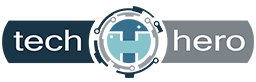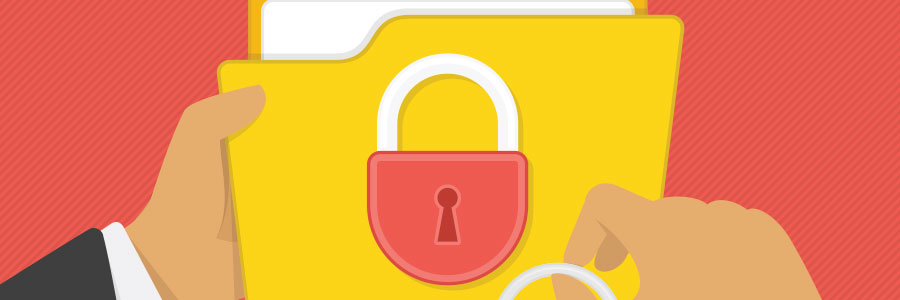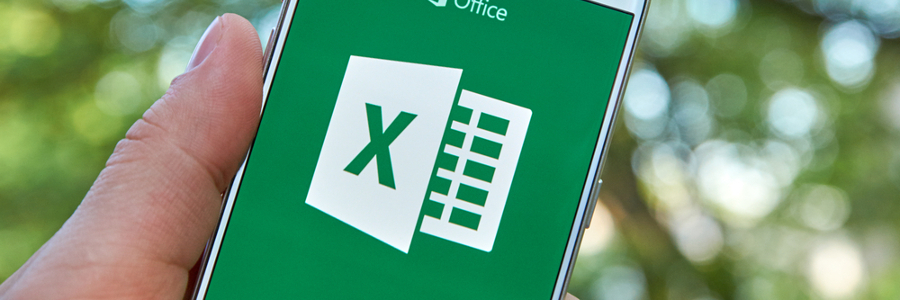Do you want to remind or update your team of company-related activities? An easy way to do this is by marking the activity on your Outlook calendar and sharing it with your colleagues. The following steps will let you do just that.
Outlook on the web
If you have Microsoft 365 or another email service based on Microsoft Exchange Online, follow these steps to share your calendar:
Open the Calendar by clicking on the calendar icon at the bottom of the page.